Monday, December 6, 2010
Starting a Website
Tuesday, November 30, 2010
Portfolio Website
New Features in Dreamweaver CS5
2 SETTING UP WEB SERVERS
3 OPTIONAL IMAGES FOLDER AND MORE
4 THE WIDGET BROWSER
5 DOWNLOADING WIDGETS
6 ADDING WIDGETS TO DREAMWEAVER
7 INSERTING WIDGETS INTO PAGES
8 CUSTOMIZING WIDGETS
9 ACTIVATING CSS INSPECT
10 USING CSS INSPECT
11 TESTING IN ADOBE BROWSERLAB
12 USING ADOBE BROWSERLAB ONLINE
13 CHOOSING AVAILABLE BROWSERS
14 SPELL CHECK IN 37 LANGUAGES
Click here, to read about what all these new features provide you.
Lightbox
Content Based on Broswer
Hardboiled Web Design

I would like this book as a gift.
If you’ve been working on the web for a while, your bookshelves may already be buckling under the weight of books about HTML and CSS. Do you really need another one? Hardboiled Web Design is different. It’s for people who want to understand why, when and how to use the latest HTML5 and CSS3 technologies in their everyday work. Not tomorrow or next week, but today. If you’re hungry to learn about how the latest technologies and techniques will make your websites and applications more creative, flexible and adaptable, then this is the book for you. You’ll need to be willing to leave your preconceptions at the door, and hungry to learn about how using HTML5 and CSS3 will change the way you design and develop for the web.
Browser Sketch Pad
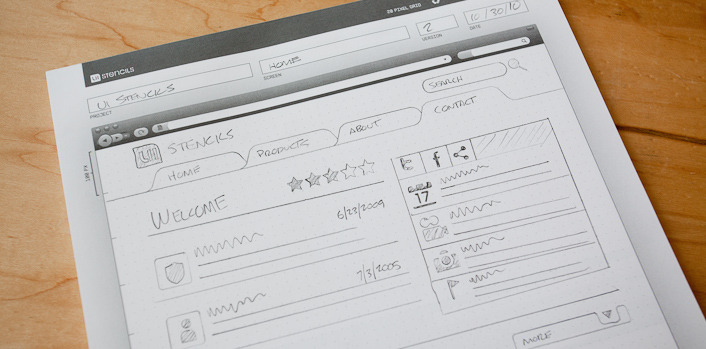
What a crazy gift to give your favorite web designer...also available as iPhone and iPad versions-ha!
Use our handy graph paper with browser chrome on top to sketch out your UI and website ideas. The grid matches the scale on our Web Stencil Kit. Easily tear off sheets for review and pin-up.
- 8.5 X 11 Inches
- 50 Sheets in a pad.
- 70 lb Paper
- Chip board back
- 100% Recyclable
This pad works precisely with our Website Stencil Kit (sold separately).

New Adventures in Web Design
Website Design
Trends for 2011
Monday, November 29, 2010
HTML5
Amazing
Friday, November 19, 2010
Web and Graphic Designers
Thursday, November 18, 2010
Resume App
http://www.wired.com/magazine/2010/08/ff_webrip/all/1